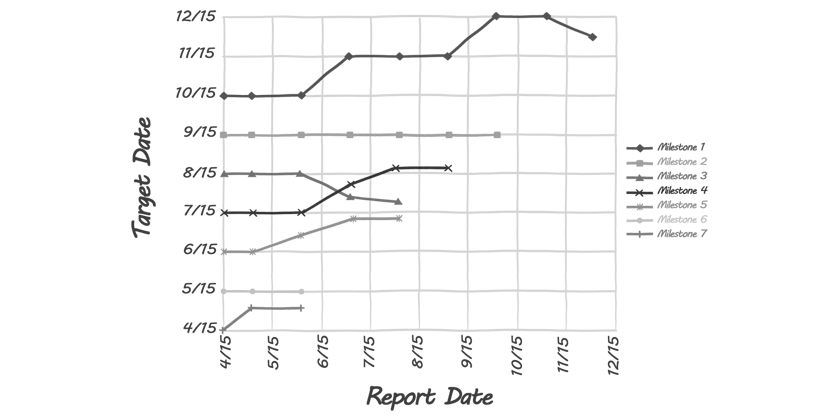Along with compiling a detailed list of project tasks, it is necessary to identify and define the various milestones that will help track the project’s progress at the control stage and help ensure communication between the various people involved in the project.
Milestones were originally stones placed at constant distance from one another along a road, serving as measurement of distances to different cities. Based on these markers, one can make a good decision how to proceed their travel.
The historical meaning of milestones is being used in projects as well, where they are used to mark specific points along a project timeline. These points are indicator points that receive special attention and form the basis of central control and communication activities. Quite often, a milestone is a point indicating the completion of a specific work package or stage in the project. At other times, a milestone indicates the completion of necessary tasks external to the project. As such, a milestone does not document work in and of itself. Rather, a milestone is a marker point used before, during or after a task is handled. Therefore, milestones do not take any time; they have zero duration.
There are three ways to identify and define milestones in a project:
- Automatic – This method suggests that a milestone be set every time there is a ‘seam’ in the project. Seams can be found where there are transitions from stage to stage or from team to team within the project. For example, completion of the planning stage is a milestone found in the seam between the planning stage of the project and the stage that follows it.
- Pre-defined – This method refers to all the milestones that have already been defined as part of the project’s contracts and connections, especially any that might affect its timing. Since these milestones have already been defined, it is simply necessary to insert them in the appropriate place within the project. For example, paying for a mock-up might be a contractual condition for continuing work on the project and it affects the timing of the project. Therefore, this has to appear as a milestone in the work plan.
- Project initiated – This method refers to additional milestones identified as important within the project’s framework to support the project’s control and communication systems. Applying this method requires careful thought and deliberation. For example, approving signs for an office design project is not necessarily a contractual milestone nor is it a natural milestone found in one of the project’s seams, but it is an important control and communication tool and should be identified as such.
Every time there is a handover between project teams or between an external body and a project team, it must be clearly marked. We recommend using the following simple code: ‘get’ for deliverables the project provides, and ‘give’ for those the project expects to receive. These types of tasks will be specifically addressed in the controlling chapter, when we discuss the ‘give-get control’ under the periodic project controls.
A good milestone list should describe the project’s development from beginning to end, thus serving as a central communication tool with various stakeholders, as well as the basis of all control activity to be undertaken throughout the project.
Milestone Control
Milestone control deals with focused tracking of the major indicator points. Its purpose is to document the progress at an intermediate resolution (somewhere between project stages and tasks) and to warn of any impending or actual deviations from the baseline plan. Tracking the project milestones can provide a general sense of the progress and influence the path going forward.
The project manager and the rest of the project team should pay particularly close attention to milestones that are yet to be completed but are scheduled imminently, in order to make certain that all tasks connected with those milestones are progressing according to plan. In this way, if any problems arise, they can be detected as soon as possible and resolved quickly and professionally.
Milestone control acts as a central indicator board, allowing the overall picture to be viewed and the progress of the project to be gauged effectively.
Milestone control will also track any trends affecting the task as their anticipated completion dates approach. Tasks that progress according to plan will appear on the trend graph as a straight, horizontal line, whereas tasks that are behind schedule will appear as a line trending up and tasks that are ahead of schedule will appear as a line trending down.